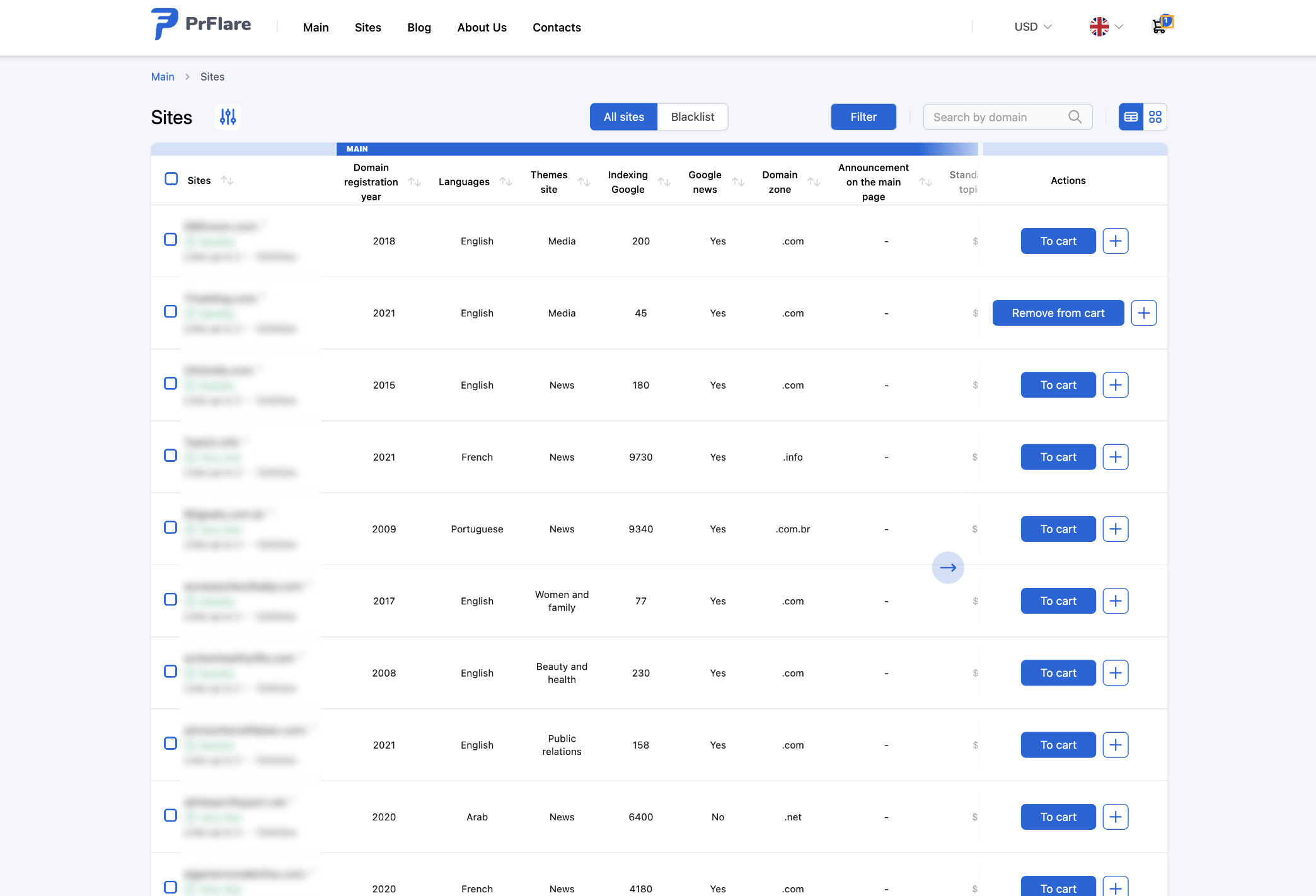PrFlare offers access to an extensive catalog of tens of thousands of publications that can be used for a variety of purposes, whether it's increasing brand awareness or getting mentions of a product or service. Let's take a closer look at the features of the catalog and learn how to use it.
Structure of a catalog
A catalog basically consists of the following elements:
Search by domain
Filtering options
Display (table or grid view)
Column display settings
Blacklist
When you first look at the catalog, you will see a list of publications that we think are most appropriate for you. This list is selected based on various criteria.
If you are looking for a specific publication (Forbes, for example), simply type its domain name (in this case it would be forbes.com) into the domain search box and click on Enter/Return.
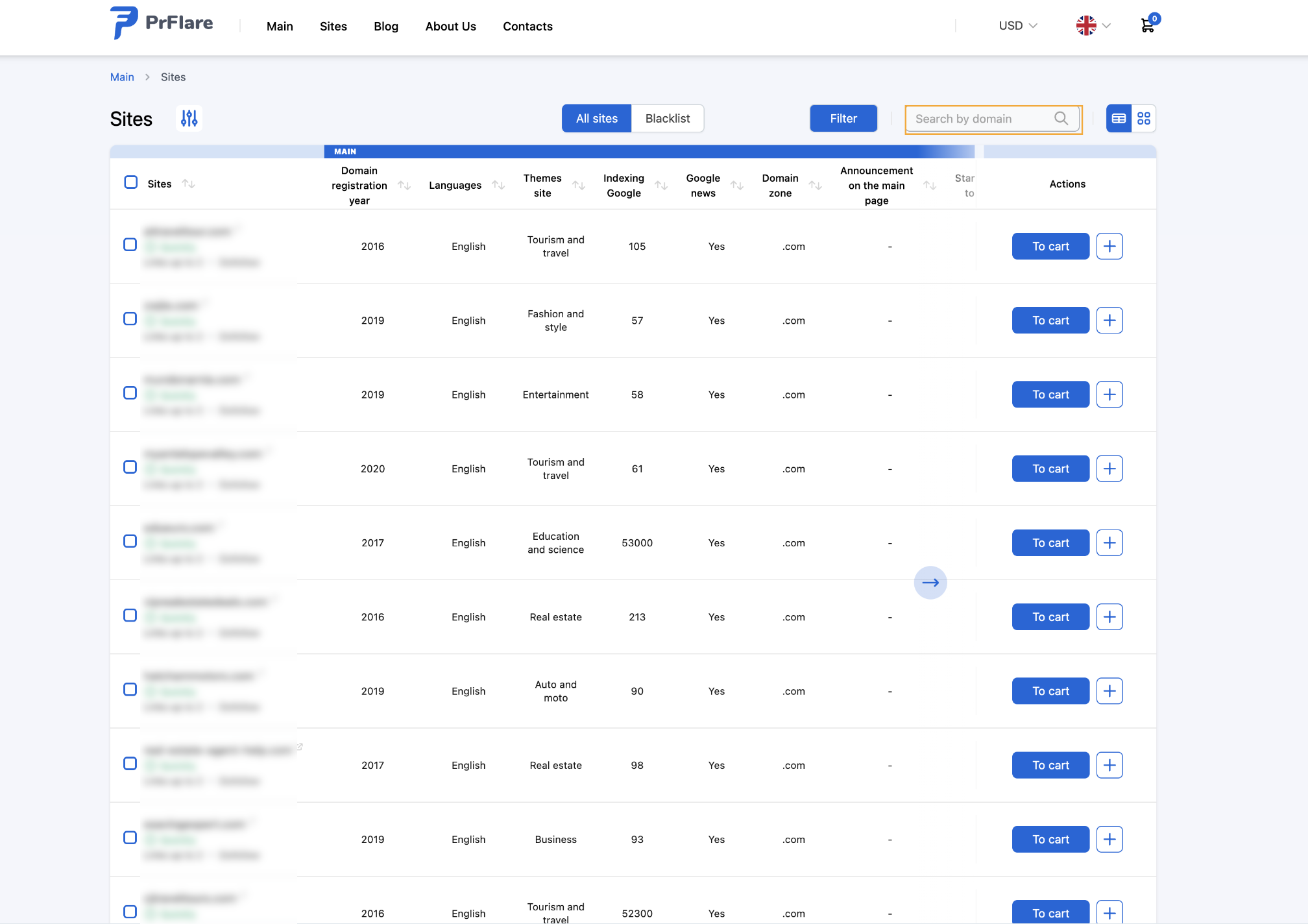
If you're not sure where the material will be most effective, use the filtering and sorting options to find the right edition by clicking on the Filter button.
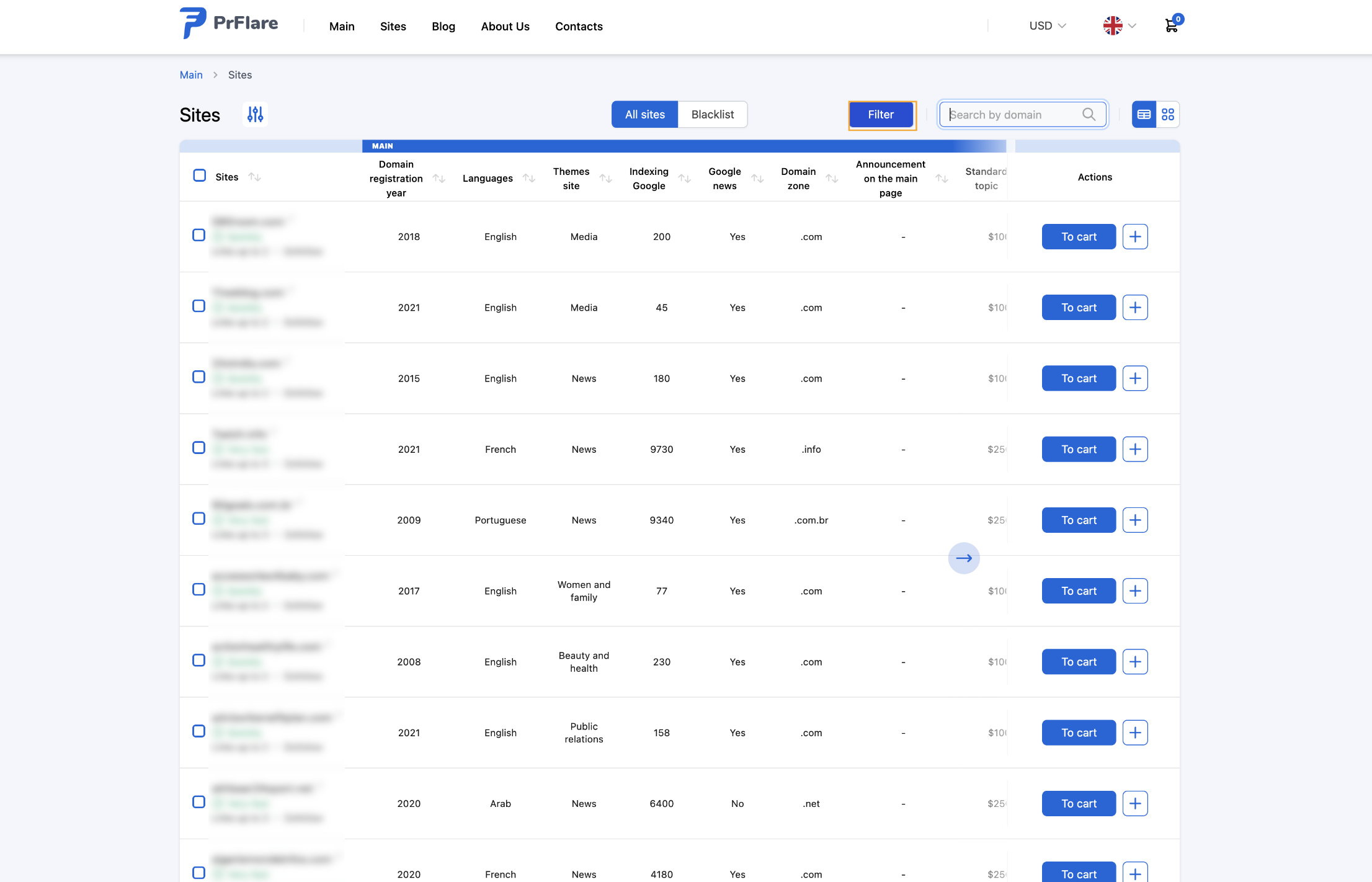
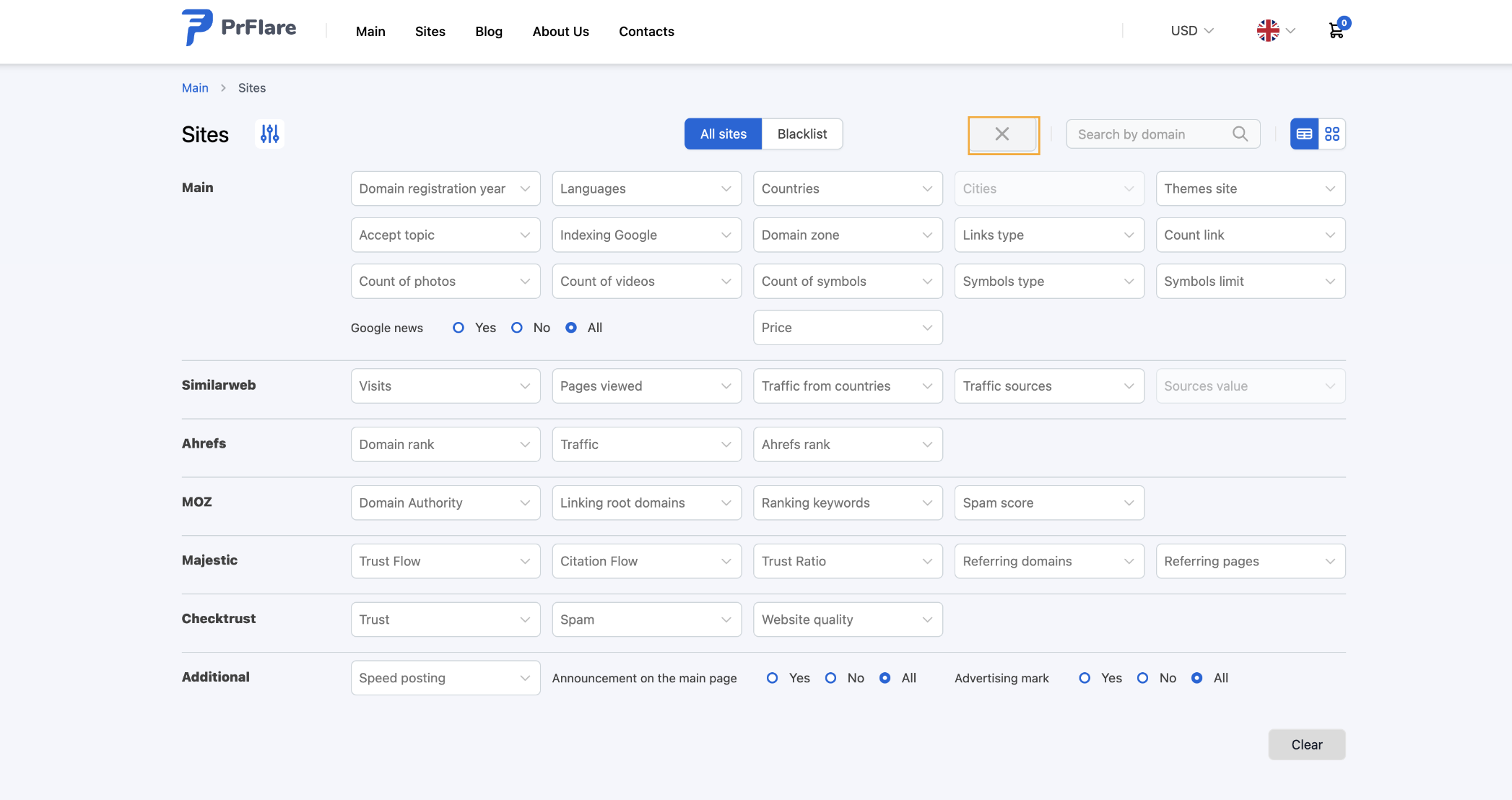
The catalog has the ability to switch between different views of information. For example, the Table view offers more information.
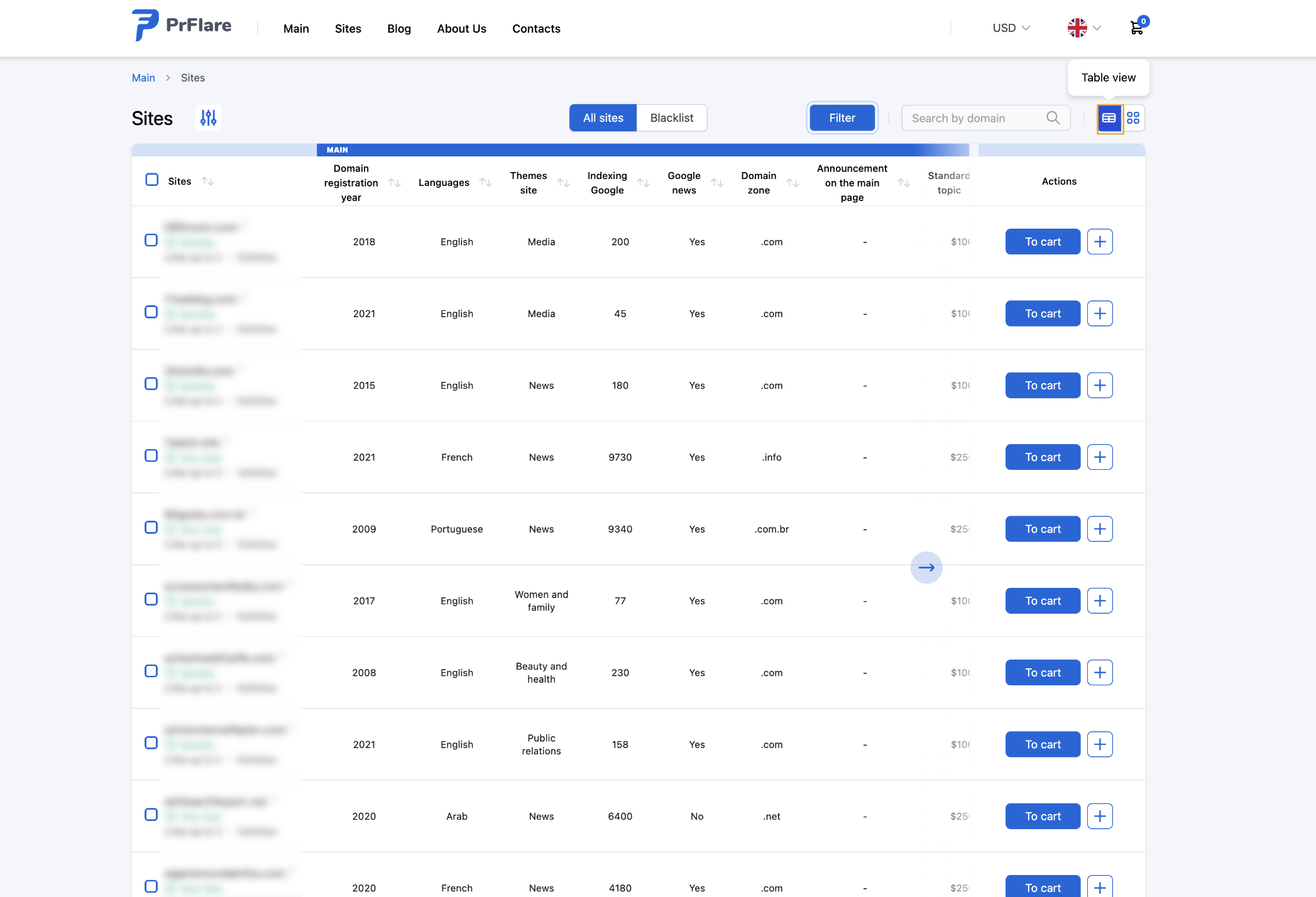
It is also possible to hide unnecessary columns (for example, if you need to place material about the company, the column with policy prices and other sections will not be useful). To hide unnecessary columns, click on Settings and uncheck the services or sections that will not be used for filtering on this order.
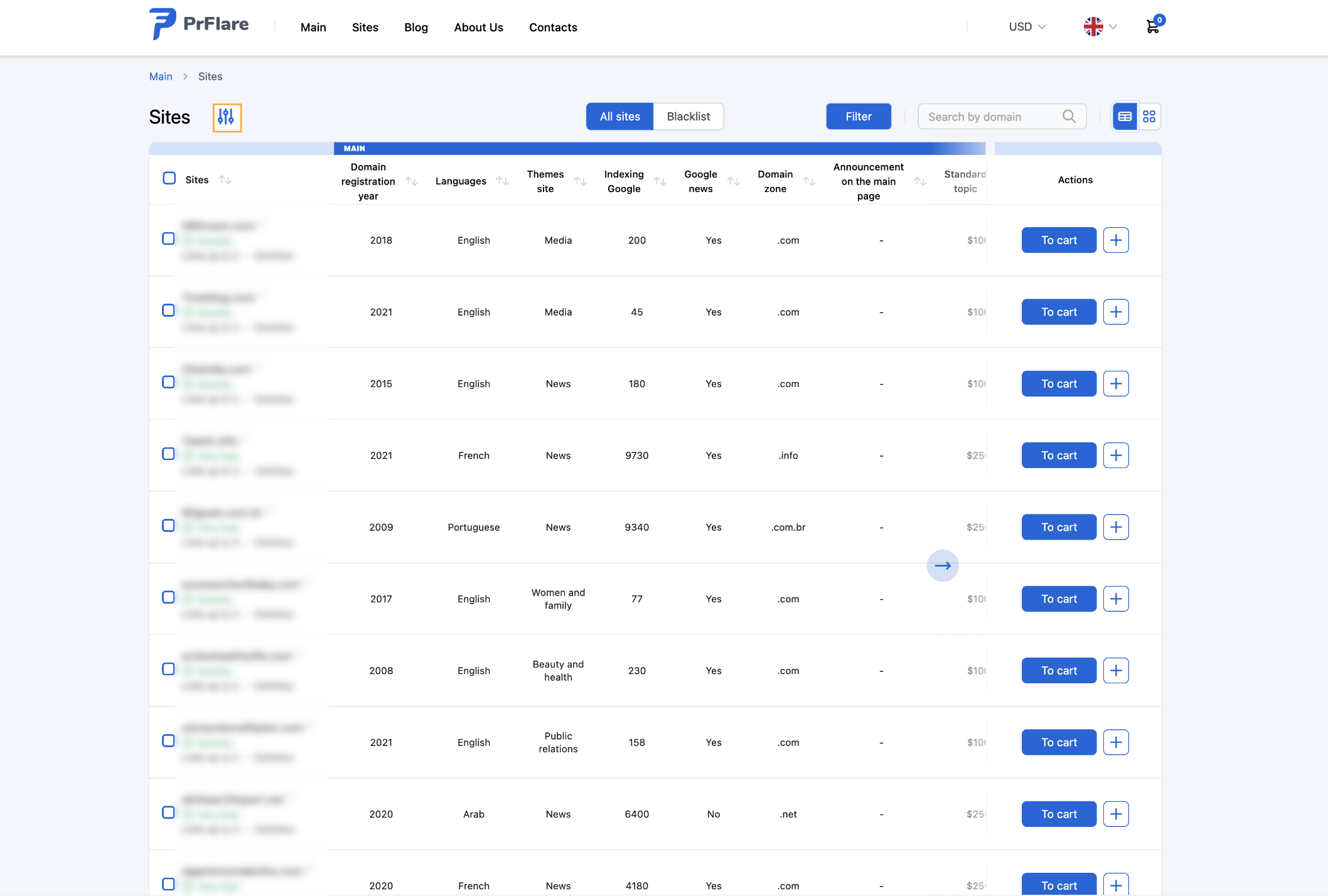
To hide sites where, for example, you have already published materials and do not plan to post on them again, add the domains to the Blacklist and click on Apply.
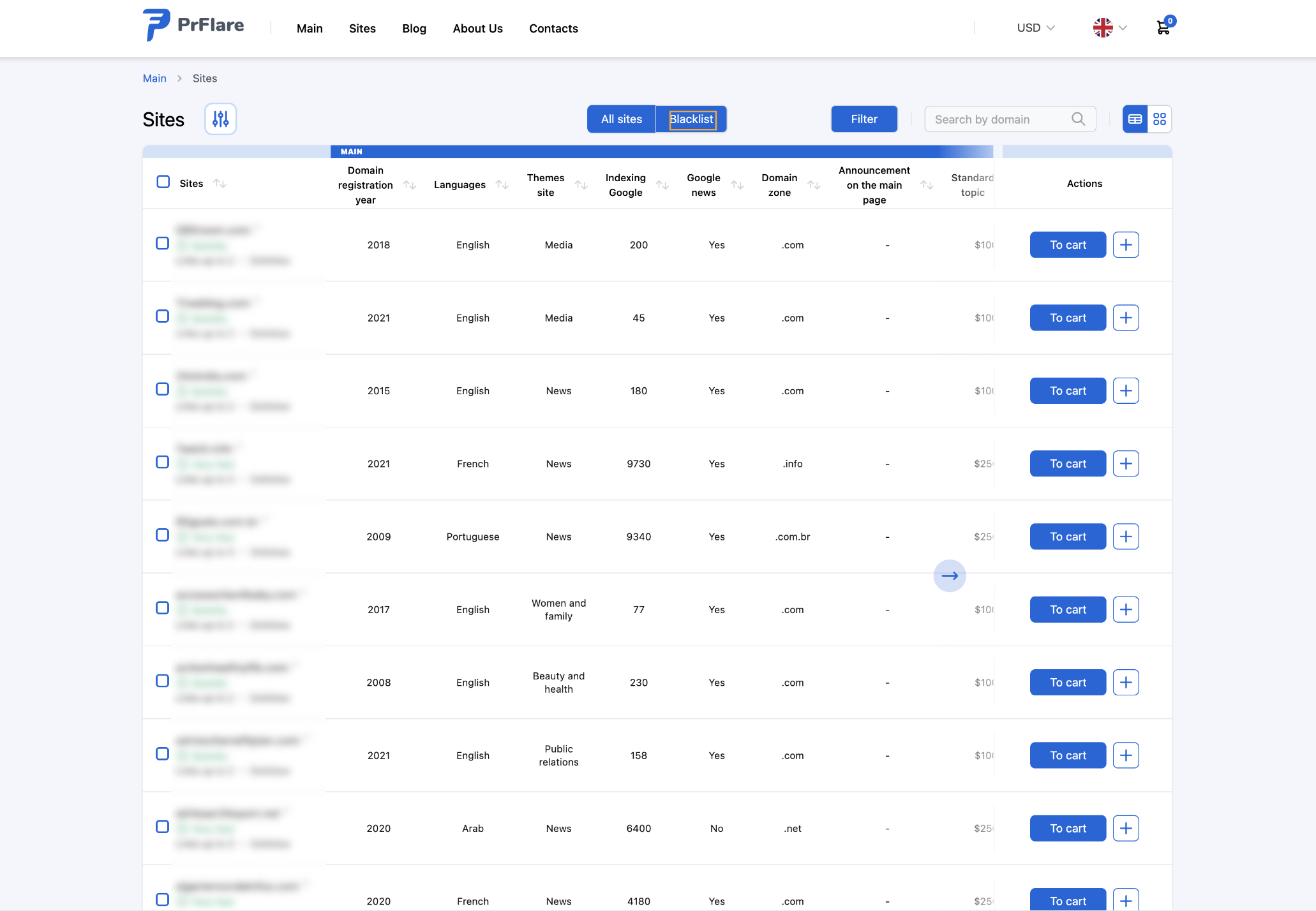
You can add a site to the Cart directly from the catalog.
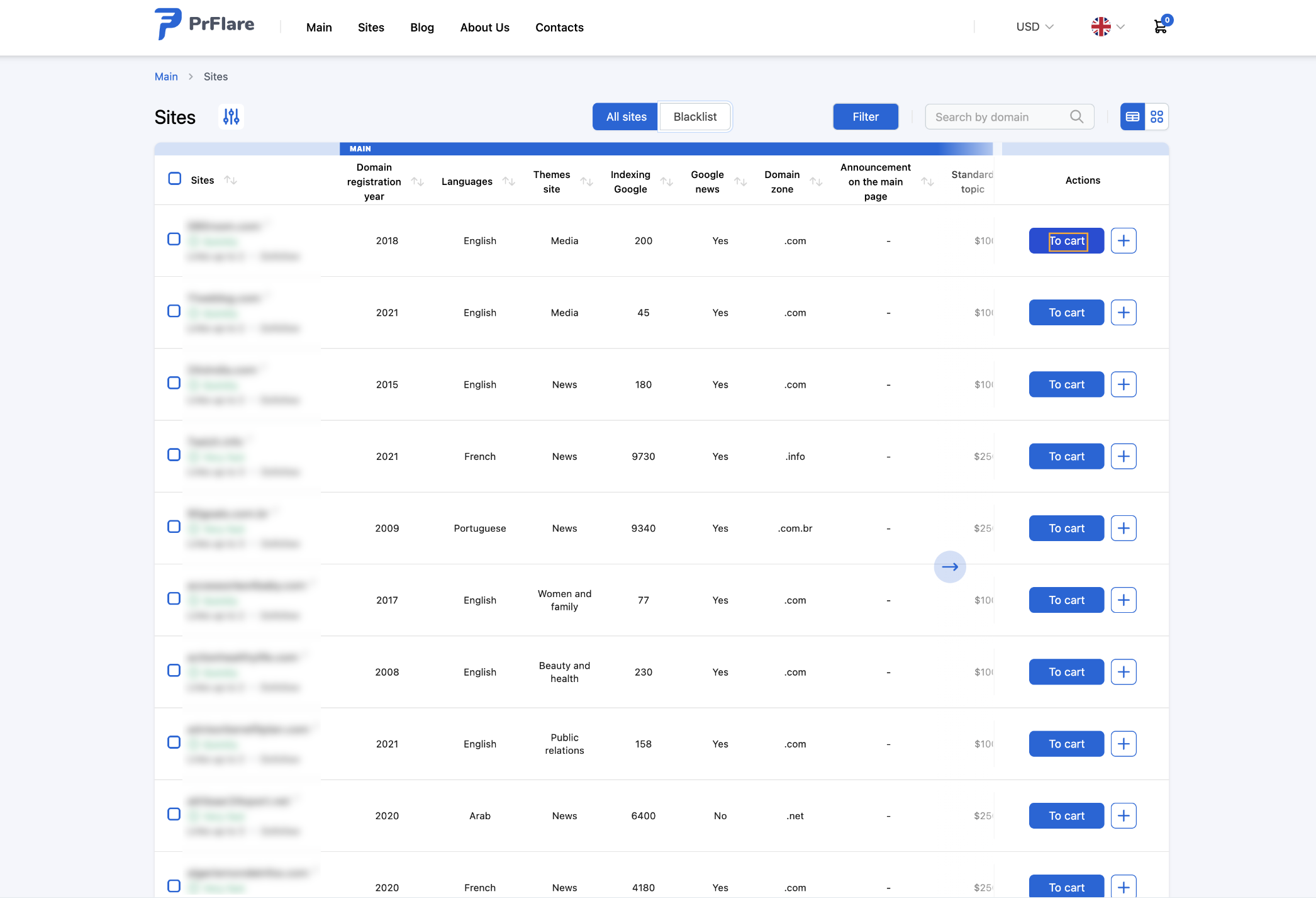
If you need more information to make a decision, just move your cursor over the domain you are interested in or click on it to see all the details.
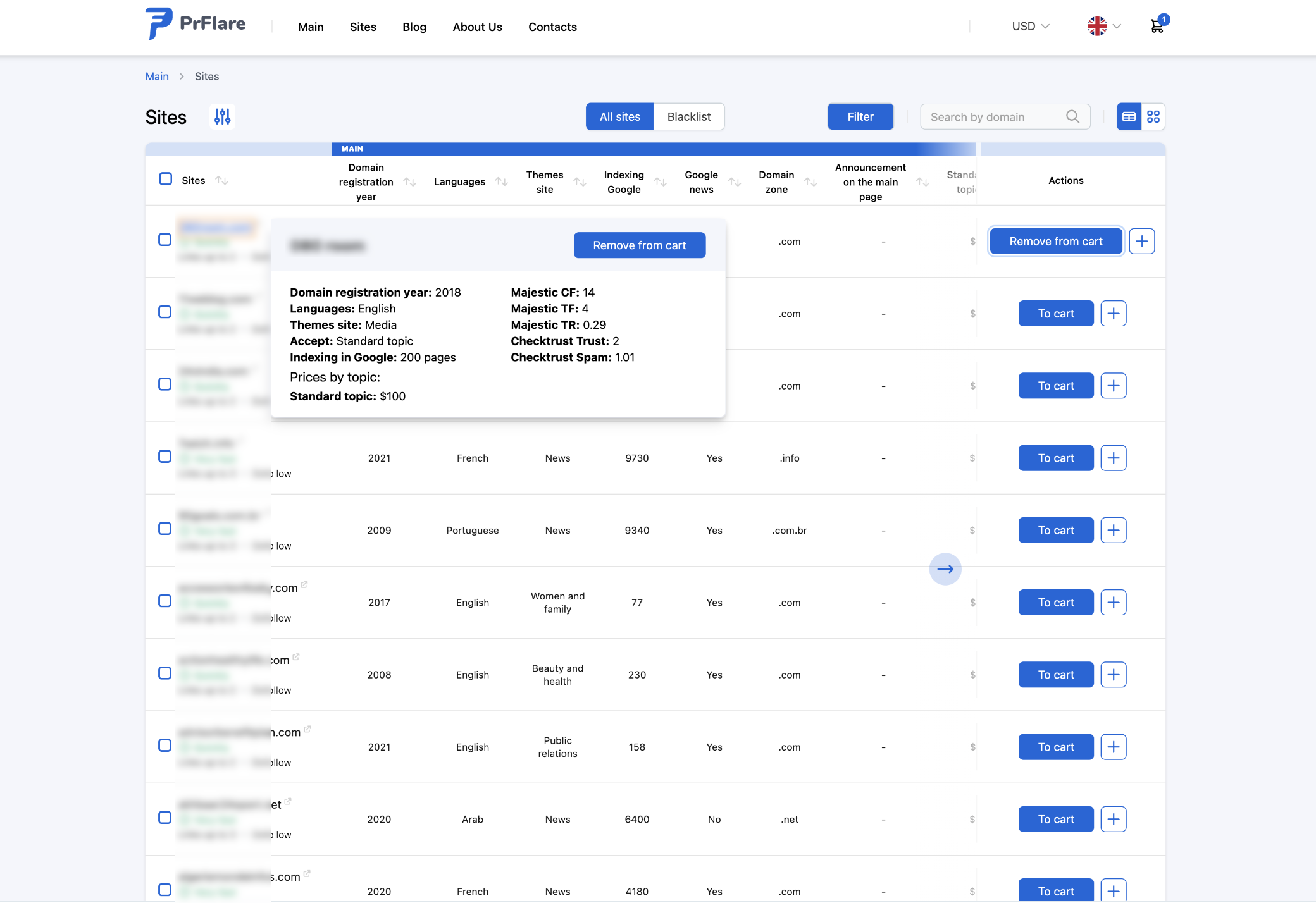
Once you've added a site to your cart, click the Cart icon at the top right of the page, add an article in Google Doc format or order writing from us. Fill in your contact information to make a purchase.