To hide many unnecessary sites at once, just add a list of domains to the Blacklist. To do this, click on the Blacklist button.
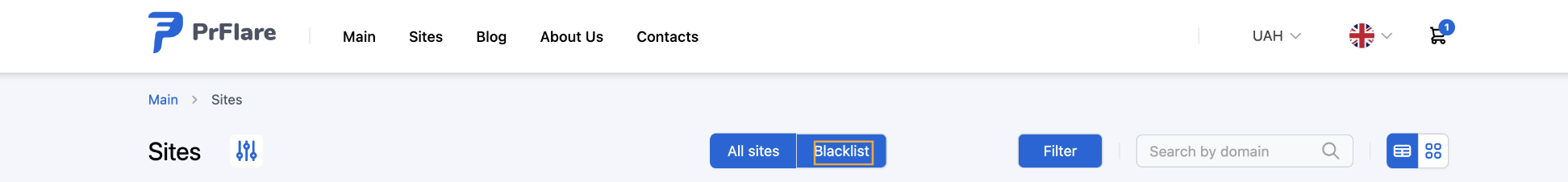
Enter the list of domains in the opened popup and click on Apply.
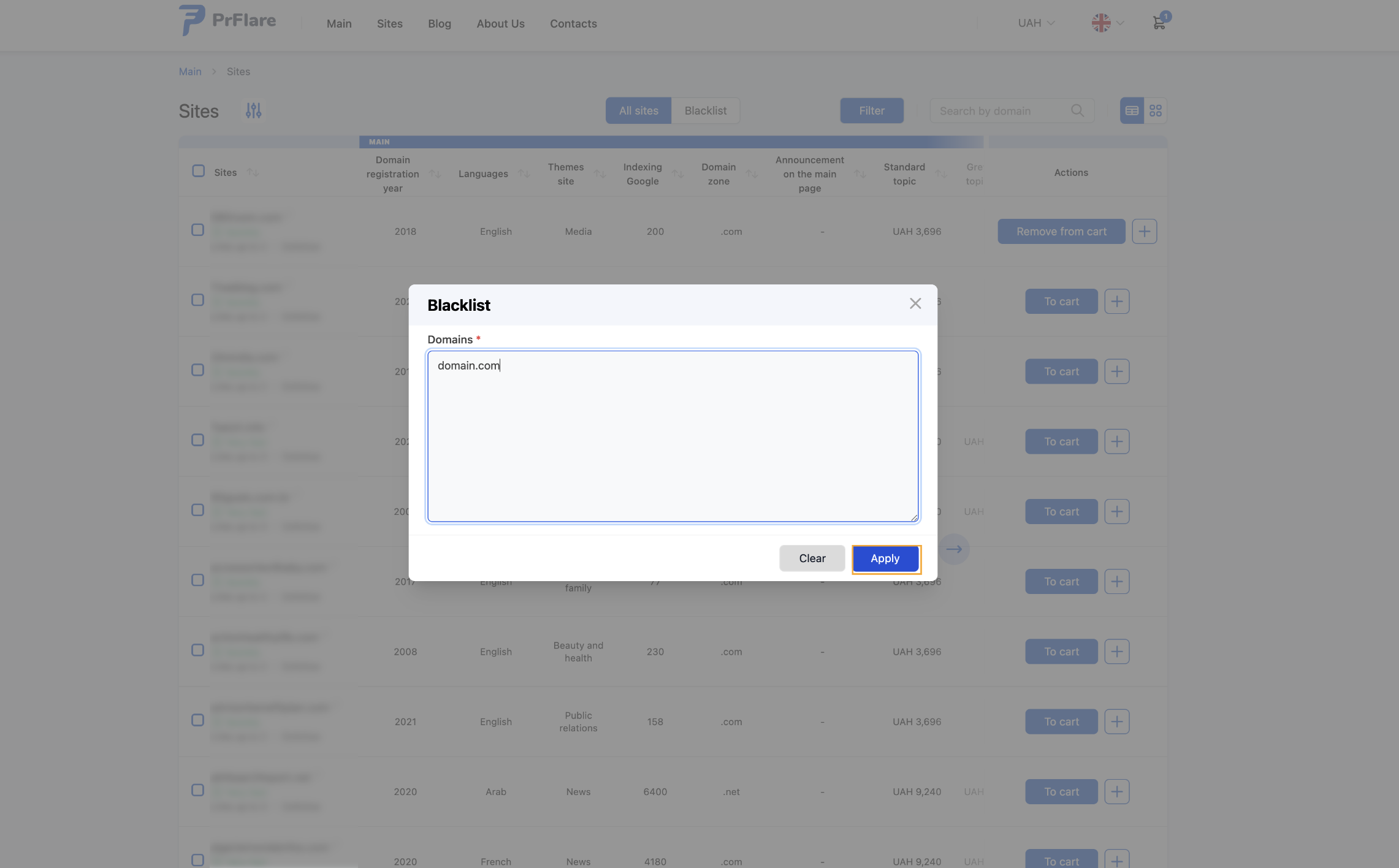
You can also add a separate domain or domains from the list of already filtered sites. To do this, click on + next to the site you want to hide.
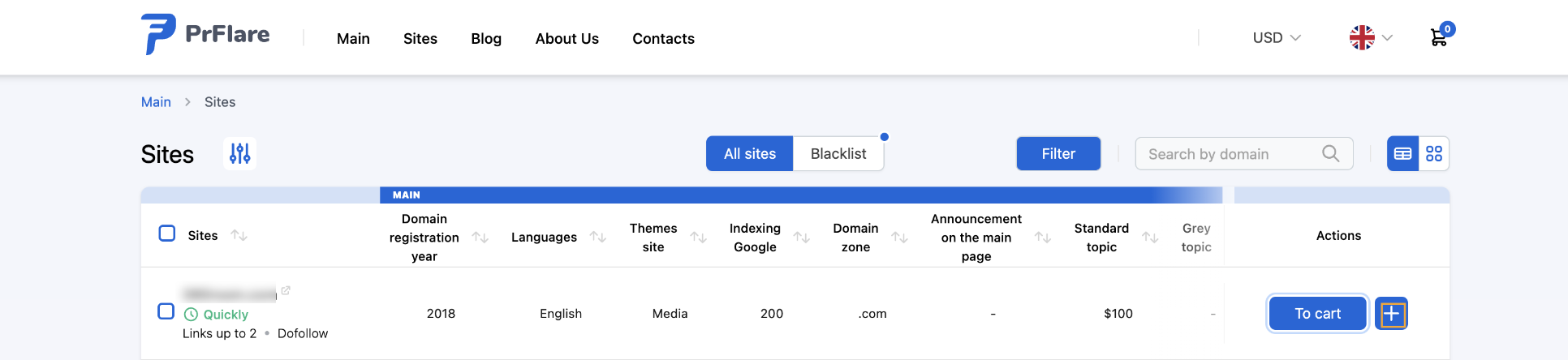
Click on Blacklist.
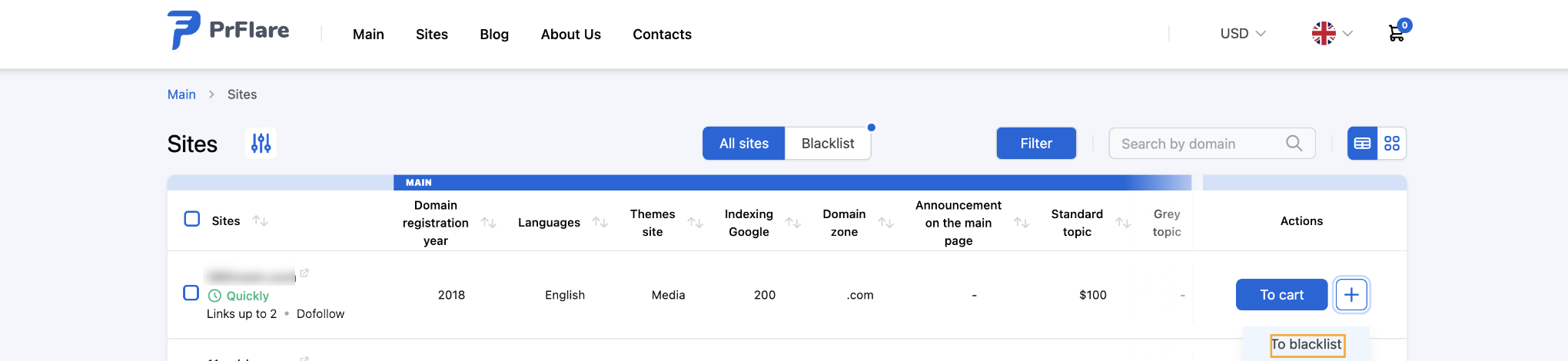
To remove already added sites from the blacklist, you need to open the Blacklist and remove domains that you no longer need to hide and click on Apply.
If you visit the PrFlare site from a browser through which you have previously set up filters, they will be saved and applied.
This information is stored on your side of the browser and is used solely for the convenience of using the site.